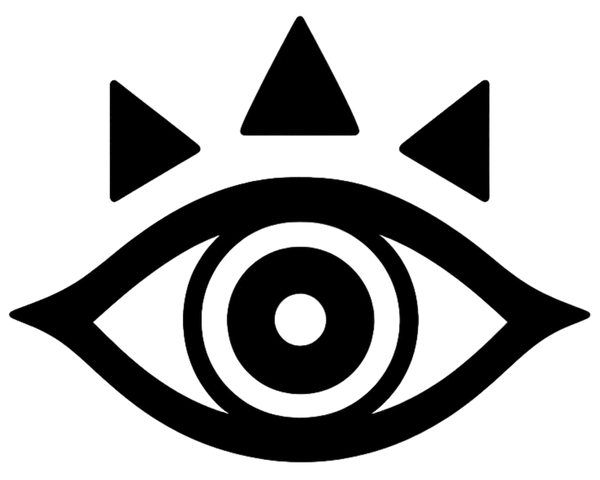List of Free-Tier SaaS Tools With Generous Limits
Get a full market clarity report so you can build a winning digital business

We research digital businesses every day, if you're building in this space, get our market clarity reports
Startups can now build complete operational infrastructure for $0 per month. This analysis reveals 38 SaaS tools with genuinely generous free tiers that provide real value, not limited trials or hollow freemium traps.
These tools collectively offer unlimited users, unlimited storage, unlimited meetings, and professional-grade features that competitors lock behind $50-500/month paywalls. The research compared free tier offerings across 100+ competitors to identify tools that truly stand out.
The landscape has dramatically shifted in 2024-2025, with some major players eliminating free tiers entirely (Heroku, PlanetScale, Hootsuite) while others have doubled down on generosity to capture market share. If you want deeper insights into how SaaS markets evolve and which opportunities exist, check out our market clarity reports.
Quick Summary
The most generous free tier tools provide unlimited users (ClickUp, Discord, Freedcamp), unlimited storage (NocoDB, Google Drive), and unlimited records (Tally, Microsoft Clarity).
Development teams get complete infrastructure through Vercel (6,000 build minutes), Supabase (500MB database), and CircleCI (6,000 CI/CD minutes). Design needs are covered by Figma (unlimited files), Canva (250,000+ templates), and Penpot (unlimited projects).
Most tools remain free until you hit genuine business scale thresholds like 10,000+ email subscribers or 500+ page websites, not artificial limits designed to force premature upgrades.

Our market clarity reports contain between 100 and 300 insights about your market.
The 38 Most Generous Free Tier SaaS Tools
-
1. Vercel
What it does:
Vercel provides frontend hosting with automatic deployments from your Git repository. It handles everything from building your code to serving it globally through a CDN, with zero configuration needed for most frameworks.What you get with the free tier:
You get 6,000 build minutes per month, 100GB bandwidth, and unlimited projects without requiring a credit card. The platform includes automatic HTTPS, preview deployments for every Git push, and edge functions for serverless compute. All core features work on the free tier, including custom domains and team collaboration.Why the free tier is more generous than competitors:
Vercel provides 20x more build minutes than Netlify's 300 minutes and includes significantly more bandwidth than most competitors. While Netlify caps you at 300 minutes and Railway offers only a one-time $5 trial credit, Vercel gives you production-ready hosting that resets monthly. -
2. Supabase
What it does:
Supabase is a complete backend-as-a-service that provides a PostgreSQL database, authentication, file storage, and edge functions. It gives you a full backend without writing server code.What you get with the free tier:
The free tier includes 500MB PostgreSQL database storage with 50,000 monthly active users, plus authentication with social login providers. You also get 1GB file storage, edge functions for serverless compute, and real-time subscriptions for database changes. The entire platform is open-source, which means zero vendor lock-in.Why the free tier is more generous than competitors:
After PlanetScale eliminated its free tier in March 2024, Supabase became the only major backend platform offering a permanent free database tier. Firebase charges for authentication after 10,000 users and AWS Amplify has complex pricing, while Supabase gives you everything upfront. -
3. GitHub
What it does:
GitHub handles version control, code hosting, and collaboration for development teams. It tracks every change to your code and lets multiple developers work together without conflicts.What you get with the free tier:
You get unlimited private and public repositories with unlimited collaborators, which means your entire team can work together at no cost. The free tier includes 2,000 CI/CD minutes monthly for automated testing and deployments, plus GitHub Actions for workflow automation. You also get project boards, issue tracking, and code review tools.Why the free tier is more generous than competitors:
GitHub provides 5x more CI/CD capacity than GitLab's 400 minutes and 40x more than Bitbucket's 50 minutes. GitLab restricts free users to 5 collaborators while GitHub allows unlimited team members, which makes it far better for growing startups. -
4. CircleCI
What it does:
CircleCI automates your build, test, and deployment pipeline. Every time you push code, it automatically runs your tests and deploys working code to production.What you get with the free tier:
The free plan provides 6,000 build minutes monthly with 30 concurrent jobs, which means you can run multiple builds simultaneously. You get access to Docker support, caching for faster builds, and integration with all major Git platforms. The platform includes workspace persistence and SSH debugging for troubleshooting failed builds.Why the free tier is more generous than competitors:
CircleCI offers 15x more minutes than GitLab CI and 3x more than GitHub Actions. Travis CI's free tier has become extremely limited after their 2020 pricing changes, while CircleCI maintains generous limits that actually work for real projects. -
5. Render
What it does:
Render hosts web services, databases, and static sites with automatic deployments from Git. It replaced Heroku as the go-to platform for simple, no-configuration hosting.What you get with the free tier:
You get 750 instance hours per month for hosting web services, which covers a full month for a single service or multiple services with lower usage. The free tier includes automatic HTTPS, continuous deployment from Git, and health checks. Services sleep after 15 minutes of inactivity, resulting in roughly 30-second cold starts when waking up.Why the free tier is more generous than competitors:
After Heroku eliminated its free tier in November 2022, Render became the most generous alternative. Railway switched to a one-time $5 trial credit model, while Render provides ongoing monthly hours that reset, which makes it actually usable long-term. -
6. Sentry
What it does:
Sentry tracks errors and performance issues in your applications. When something breaks in production, it captures the full context so you can fix it quickly.What you get with the free tier:
The free plan includes 5,000 error events per month with unlimited projects, which means you can monitor multiple applications without paying anything. You get full error context including stack traces, user impact data, and release tracking. The platform includes alerts, issue assignment, and integrations with Slack, GitHub, and other tools.Why the free tier is more generous than competitors:
Bugsnag charges from the first error after a 14-day trial, while Rollbar limits free users to 5,000 events per month across only one project. Sentry gives you unlimited projects, which lets you monitor your entire stack without hitting artificial limits. -
7. ClickUp
What it does:
ClickUp combines project management, task tracking, docs, and goals in one platform. It replaces multiple tools by handling everything from daily tasks to long-term project planning.What you get with the free tier:
You get unlimited users and unlimited tasks, which is extremely rare in project management tools. The free tier includes 100MB storage, multiple project views (list, board, calendar), and basic automation runs. You can create custom fields, assign tasks, set due dates, and track time without any user-based restrictions.Why the free tier is more generous than competitors:
ClickUp is the only major project management tool offering both unlimited users AND unlimited tasks on its free tier. Asana caps at 10 users, Monday.com restricts to 2 users, and Trello limits you to 10 boards with 10 collaborators. -
8. Linear
What it does:
Linear handles issue tracking and project management specifically for software development teams. It focuses on speed and simplicity, with keyboard shortcuts and fast search that make it feel native.What you get with the free tier:
The free plan provides unlimited users with 250 active issues (unlimited archived issues), which works well for small to medium development teams. You get API access, webhooks, and all integrations including native GitHub and GitLab sync. The platform includes roadmaps, sprints, and customizable workflows without any feature restrictions.Why the free tier is more generous than competitors:
Jira Free caps at 10 users and has a significantly slower, heavier interface. Linear provides unlimited users with API access and integrations that Jira locks behind $8-15/user/month paid plans, plus interactions that feel instant (<50ms) compared to Jira's sluggish experience. -
9. Asana
What it does:
Asana organizes team work with projects, tasks, and timelines. It provides multiple views of your work so teams can see projects as lists, boards, or calendars depending on their needs.What you get with the free tier:
You get unlimited projects, unlimited tasks, and unlimited storage for up to 10 users. The free tier includes list and board views, basic task dependencies, and integration with over 100 apps. You can assign tasks, set due dates, add attachments, and comment on tasks without restrictions.Why the free tier is more generous than competitors:
Asana gives you genuinely unlimited storage and projects, while Monday.com restricts free users to just 2 people. Trello caps you at 10 boards total, but Asana lets you create as many projects as needed for a team of 10. -
10. Airtable
What it does:
Airtable combines spreadsheet simplicity with database power. It lets you organize any kind of information with custom fields, linked records, and attachments that go beyond what traditional spreadsheets can handle.What you get with the free tier:
The free plan includes 5 editors per base, unlimited bases, and 1,000 records per base. You get 100 automation runs monthly, API access at 1,000 requests per workspace per month, and 2GB attachment space per base. The platform includes pre-built templates, forms for data collection, and multiple view types (grid, calendar, gallery, kanban).Why the free tier is more generous than competitors:
Airtable provides API access and automations on the free tier, while Smartsheet charges $14/user/month just to get started. The 1,000 records per base limitation is reasonable for many use cases, and you can create unlimited bases to work around this. -
11. Trello
What it does:
Trello organizes projects using boards, lists, and cards in a visual kanban style. It makes project status immediately visible and lets teams drag and drop tasks between stages.What you get with the free tier:
You get unlimited cards with up to 10 boards per workspace and 10 collaborators per board. The free tier includes unlimited storage for attachments up to 10MB each, basic automation with Butler commands, and integration with tools like Slack and Google Drive. You can add due dates, labels, checklists, and comments to cards.Why the free tier is more generous than competitors:
While Trello became less generous in 2024 by reducing from unlimited boards to 10, it still offers unlimited cards and more visual flexibility than competitors. Notion charges for team features from the start, and Asana's board view is less intuitive than Trello's drag-and-drop interface. -
12. Freedcamp
What it does:
Freedcamp provides project management with tasks, milestones, and calendars. It handles basic project coordination without the complexity of enterprise tools.What you get with the free tier:
The free plan offers unlimited users, unlimited projects, and unlimited storage, which is almost impossible to find elsewhere. You get tasks with subtasks, milestones, calendars, and discussions. The platform includes file storage, time tracking, and basic reporting without any artificial limits.Why the free tier is more generous than competitors:
Freedcamp is the only project management tool offering the trifecta of unlimited users, unlimited projects, AND unlimited storage on its free tier. While it lacks the polished interface of ClickUp or Linear, it provides genuinely unrestricted project management for teams of any size. -
13. Discord
What it does:
Discord handles team communication with text channels, voice calls, and video meetings. It organizes conversations by topic in different channels so discussions stay focused.What you get with the free tier:
You get unlimited users with unlimited message history that's searchable forever, which is extremely rare in communication tools. The free tier includes 25-person video calls with no time limits, unlimited voice channels, screen sharing, and file uploads up to 25MB. You can create unlimited servers with unlimited channels.Why the free tier is more generous than competitors:
Discord crushes Slack's crippling 90-day message history limit and restriction to 1-on-1 video only. While Slack deletes messages after 90 days on the free tier, Discord keeps your entire history searchable forever, which makes it objectively superior for startups despite its gaming-oriented design. -
14. Jitsi Meet
What it does:
Jitsi Meet provides video conferencing without requiring accounts or downloads. You create a room, share the link, and start meeting immediately.What you get with the free tier:
The service offers unlimited meeting duration with unlimited participants (limited only by performance, not artificial caps), and requires zero signup. You get screen sharing, chat, hand raising, and recording capabilities. Being open-source means you can self-host it for complete privacy and customization.Why the free tier is more generous than competitors:
Jitsi Meet has no time limits, while Zoom caps group calls at 40 minutes and Google Meet restricts to 60 minutes. The fact that it requires no account creation and can be self-hosted makes it ideal for privacy-conscious startups who want full control. -
15. Pumble
What it does:
Pumble is a Slack alternative focused on team messaging and collaboration. It provides organized channels for different topics and direct messages for one-on-one conversations.What you get with the free tier:
You get unlimited message history with unlimited users, plus 10GB workspace storage and support for 125MB file uploads. The free tier includes unlimited channels, search across all messages, and integrations with tools like Google Drive and Trello. You can make voice calls, though video calls require the paid plan.Why the free tier is more generous than competitors:
Pumble is the only Slack alternative offering unlimited message history with unlimited users for free. Slack restricts free users to 90 days of searchable history, while Discord has a gaming aesthetic that some teams find unprofessional, and Pumble offers 5x larger file uploads than Discord's 25MB limit. -
16. Microsoft Teams
What it does:
Microsoft Teams combines chat, meetings, and file collaboration in one platform. It integrates deeply with Microsoft 365 apps for seamless document collaboration.What you get with the free tier:
The free version provides 60-minute group meetings with up to 100 participants, plus unlimited message history. You get 5GB cloud storage per user, screen sharing, and integration with OneDrive, SharePoint, and other Microsoft services. The platform includes chat, channels, and basic file collaboration.Why the free tier is more generous than competitors:
Teams offers 50% longer meeting duration than Zoom's 40-minute limit and includes unlimited message history while Slack cuts you off at 90 days. For teams already using Microsoft products, the seamless integration makes it more valuable than standalone alternatives. -
17. Google Meet
What it does:
Google Meet handles video conferencing with calendar integration. It works directly in your browser without requiring any software downloads.What you get with the free tier:
You get 100-participant meetings with 60-minute time limits for groups (unlimited for one-on-one calls). The free tier includes screen sharing, live captions, and breakout rooms. Integration with Gmail and Google Calendar makes scheduling automatic, and the platform works on any device with a web browser.Why the free tier is more generous than competitors:
Google Meet provides 50% longer meeting duration than Zoom's 40-minute limit for group calls. The seamless integration with Gmail means meeting links are automatically added to calendar invites, which makes it far more convenient than standalone video tools. -
18. Figma
What it does:
Figma handles UI/UX design with real-time collaboration. Multiple designers can work on the same file simultaneously, seeing each other's changes instantly.What you get with the free tier:
The free plan includes unlimited files with up to 3 projects and unlimited collaborators on each file. You get all core design features including vector editing, prototyping, and plugins. The platform provides unlimited cloud storage for design files, version history, and commenting for feedback.Why the free tier is more generous than competitors:
Adobe XD's free tier restricts you to one active shared document and two editors, while Figma lets you have unlimited collaborators viewing and commenting. Sketch requires a $10/month subscription just to sync files to the cloud, while Figma includes unlimited cloud storage and real-time collaboration for free. -
19. Canva
What it does:
Canva creates graphics, presentations, and social media content through drag-and-drop editing. It provides templates and design elements so non-designers can create professional-looking content.What you get with the free tier:
You get access to 250,000+ free templates, 100+ design types (posts, stories, flyers, presentations), and thousands of free photos and graphics. The free tier includes 5GB cloud storage, the ability to invite team members, and basic animation features. You can create unlimited designs and download them in standard formats.Why the free tier is more generous than competitors:
Adobe Express (formerly Spark) limits free users to 2GB storage and restricts access to premium templates, while Canva provides 5GB plus 250,000+ free templates. Crello (now VistaCreate) has fewer templates and a more limited free tier than Canva's extensive offering. -
20. Penpot
What it does:
Penpot is an open-source design tool for UI/UX work that runs in your browser. It handles vector graphics, prototyping, and design systems like Figma but without vendor lock-in.What you get with the free tier:
The completely free tier includes unlimited projects, unlimited files, and unlimited collaborators without any restrictions. You get all design features including components, design tokens, and prototyping. Being open-source means you can self-host it for complete control, and files use open standards so you can export to other tools.Why the free tier is more generous than competitors:
While Figma restricts free users to 3 projects, Penpot offers unlimited everything with no artificial limits. The open-source foundation guarantees zero vendor lock-in, and you own your design files completely unlike cloud-only alternatives. -
21. DaVinci Resolve
What it does:
DaVinci Resolve handles professional video editing, color correction, and audio post-production. It's the same software used to edit Hollywood movies, available for free.What you get with the free tier:
The free version includes professional-grade video editing, color correction, visual effects, and audio post-production without watermarks or export limitations. You get multi-cam editing, 3D tools, motion graphics with Fusion, and support for 4K resolution. There are no trial periods or time limits.Why the free tier is more generous than competitors:
Adobe Premiere Pro charges $22.99/month with no free option, while Final Cut Pro costs $299.99 upfront. DaVinci Resolve provides 90% of professional editing capabilities for free, with only advanced features like HDR grading and AI tools reserved for the $295 one-time Studio version. -
22. GIMP
What it does:
GIMP is an open-source image editor for photo retouching, image composition, and graphic design. It handles layers, masks, and effects like commercial alternatives.What you get with the free tier:
GIMP is completely free forever with all features unlocked, no restrictions or watermarks. You get advanced selection tools, layers, masks, color correction, retouching tools, and support for multiple file formats including PSD. The open-source nature means a huge plugin ecosystem extends functionality further.Why the free tier is more generous than competitors:
Adobe Photoshop charges $22.99/month with no free alternative, while Affinity Photo costs $69.99 upfront. GIMP provides comparable functionality for complex photo editing and graphic design at zero cost, though with a steeper learning curve and less polished interface. -
23. Brevo
What it does:
Brevo (formerly Sendinblue) handles email marketing with automation and transactional emails. It lets you send newsletters, automated sequences, and triggered emails from your application.What you get with the free tier:
You get 300 emails per day (9,000 per month) with unlimited contacts and unlimited lists. The free tier includes email templates, signup forms, basic automation, and contact management. You can send transactional emails via API, track opens and clicks, and manage multiple sender addresses.Why the free tier is more generous than competitors:
Mailchimp restricts free users to 500 subscribers and 1,000 sends per month, while Brevo allows unlimited contacts with 9,000 sends monthly. The 300/day limit is more practical than Mailchimp's absolute cap, and our market clarity reports show that email marketing tools with unlimited contacts convert better for growing startups. -
24. Tally
What it does:
Tally creates forms, surveys, and quizzes with a notion-like interface. It handles everything from simple contact forms to complex multi-step surveys.What you get with the free tier:
The free plan offers unlimited forms with unlimited responses, which is extremely rare in form builders. You get conditional logic, calculations, file uploads up to 10MB, and integration with Zapier, Notion, and Google Sheets. Forms can embed anywhere, accept payments via Stripe, and collect responses without any monthly limits.Why the free tier is more generous than competitors:
Typeform limits free users to 10 responses per month and Google Forms lacks advanced features like conditional logic and payment collection. Tally provides unlimited responses with professional features that Typeform charges $25-83/month to access, which saves startups hundreds annually. -
25. Buffer
What it does:
Buffer schedules and publishes social media posts across multiple platforms. It queues your content and posts it at optimal times to maximize engagement.What you get with the free tier:
You get 3 social channels with 10 scheduled posts per channel (30 total), plus a landing page to showcase your social content. The free tier includes basic analytics, a browser extension for easy sharing, and the ability to manage posts for Instagram, Twitter, Facebook, LinkedIn, and Pinterest. You can schedule posts in advance and see basic performance metrics.Why the free tier is more generous than competitors:
After Hootsuite eliminated its free tier entirely in March 2023, Buffer became the most accessible option for social media management. Later.com restricts free users to 1 social set (Instagram, Facebook, Pinterest, TikTok, or LinkedIn) while Buffer provides 3 separate channels. -
26. Microsoft Clarity
What it does:
Microsoft Clarity shows how users interact with your website through heatmaps and session recordings. You watch actual user sessions to see where people click, scroll, and struggle.What you get with the free tier:
Everything is completely unlimited forever, with no caps on traffic, sessions, or recordings. You get unlimited heatmaps, unlimited session recordings, rage click detection, and dead click identification. The platform includes JavaScript error tracking, user segmentation, and integration with Google Analytics for combined insights.Why the free tier is more generous than competitors:
Hotjar limits free users to 35 daily sessions and Crazy Egg charges $29/month for 30,000 pageviews. Microsoft Clarity provides truly unlimited everything that competitors charge $100-500/month to access, which makes it the most generous analytics tool available. -
27. MailerLite
What it does:
MailerLite handles email marketing with drag-and-drop campaign builders and automation workflows. It sends newsletters, promotional emails, and automated sequences to your subscribers.What you get with the free tier:
You get 12,000 emails per month with up to 1,000 subscribers, plus unlimited signup forms and landing pages. The free tier includes email automation, A/B testing (split testing), and a drag-and-drop editor. You can segment subscribers, track opens and clicks, and integrate with e-commerce platforms.Why the free tier is more generous than competitors:
While MailerLite reduced its free tier from 1,000 to 500 subscribers in 2024 (they later increased it back to 1,000), it still offers more sends (12,000) than Mailchimp's 1,000 total. ActiveCampaign has no free tier at all, while MailerLite includes automation that Mailchimp restricts to paid plans. -
28. Google Analytics
What it does:
Google Analytics tracks website traffic, user behavior, and conversion metrics. It shows where visitors come from, what they do on your site, and which marketing channels drive results.What you get with the free tier:
The free version (GA4) provides unlimited traffic tracking, unlimited events, and unlimited users. You get real-time reporting, audience segmentation, conversion tracking, and integration with Google Ads. The platform includes funnel analysis, user path exploration, and predictive metrics powered by machine learning.Why the free tier is more generous than competitors:
Mixpanel limits free users to 20 million events per month and Adobe Analytics has no free tier at all, starting at thousands per month. Google Analytics provides enterprise-level capabilities with no traffic limits or feature restrictions that startups will ever hit. -
29. Google Search Console
What it does:
Google Search Console shows how your site appears in Google search results. It reveals which keywords bring traffic, identifies technical issues, and shows which pages Google indexes.What you get with the free tier:
Everything is completely free with no restrictions, including performance reports showing 16 months of search data, index coverage reports, mobile usability testing, and Core Web Vitals monitoring. You get alerts for critical issues, manual action notifications, and the ability to submit sitemaps for faster indexing.Why the free tier is more generous than competitors:
SEMrush charges $139.95/month for similar keyword and ranking data, while Ahrefs starts at $129/month. Google Search Console provides this data directly from the source (Google itself) at zero cost, which makes it the most authoritative and generous SEO tool available. -
30. Screaming Frog SEO Spider
What it does:
Screaming Frog crawls websites to audit technical SEO issues. It checks for broken links, missing metadata, duplicate content, and other problems that hurt search rankings.What you get with the free tier:
You get 500 URL crawls per website with all core crawling features including broken link detection, redirect chains, duplicate content identification, and metadata analysis. The free version includes XML sitemap generation, robots.txt testing, and integration with Google Analytics and Search Console. You can export data to CSV and schedule crawls.Why the free tier is more generous than competitors:
Competitors like SEMrush require $139.95/month subscriptions after brief trials for similar functionality. The 500 URL limit covers most startup websites completely, and our market clarity reports indicate that technical SEO crawling tools with permanent free tiers see higher adoption among early-stage companies. -
31. NocoDB
What it does:
NocoDB turns databases into smart spreadsheets with a no-code interface. It connects to your existing MySQL, PostgreSQL, or SQLite databases and gives them an Airtable-like interface.What you get with the free tier:
Everything is unlimited, including unlimited records, unlimited users, and unlimited bases. You get spreadsheet views, gallery views, kanban boards, and calendar views for your data. The platform auto-generates REST APIs for your databases, includes webhooks for automation, and can connect to existing databases or create new ones.Why the free tier is more generous than competitors:
Airtable restricts free users to 1,000 records per base and charges $20-45/user/month for team plans, while NocoDB provides infinite scale at zero cost. Being fully open-source and self-hostable eliminates vendor lock-in that Airtable creates. -
32. Notion
What it does:
Notion combines notes, docs, wikis, and databases in one workspace. It handles everything from personal note-taking to team wikis and project databases.What you get with the free tier:
You get unlimited pages and blocks for individual use, which means you can create as much content as you want without hitting artificial limits. The free tier includes databases, kanban boards, calendars, and basic integrations. You can collaborate with up to 10 guests and upload files up to 5MB each.Why the free tier is more generous than competitors:
Coda limits free users to 1,000 rows across all docs and Confluence charges per user from the start. Notion imposes no content quantity limits, which lets you build comprehensive wikis and knowledge bases that competitors would charge $8-15/user/month to access. -
33. Bitwarden
What it does:
Bitwarden manages passwords across all your devices with end-to-end encryption. It generates strong passwords, auto-fills login forms, and keeps everything synchronized.What you get with the free tier:
You get unlimited passwords across unlimited devices with all core features. The free tier includes password generator, auto-fill, secure notes, and unlimited syncing between desktop, mobile, and browser extensions. You also get basic two-factor authentication, password sharing with one other user, and the ability to self-host for complete control.Why the free tier is more generous than competitors:
LastPass now restricts free users to ONE device type (mobile OR desktop, not both), while Dashlane limits to 25 passwords on 1 device and 1Password offers no free tier at all. Bitwarden's $10/year premium plan is 3-6x cheaper than competitors while the free tier already covers most startup needs. -
34. zcal
What it does:
zcal handles meeting scheduling by letting people book time on your calendar. It eliminates the back-and-forth emails of finding meeting times.What you get with the free tier:
The free plan provides unlimited booking links with unlimited calendar connections, which removes Calendly's main restriction. You get Zoom and Google Meet integration, automated email reminders, Zapier connectivity, and custom branding. The platform includes buffer times between meetings, availability windows, and the ability to collect custom information from bookers.Why the free tier is more generous than competitors:
Calendly restricts free users to just 1 booking link and charges $10-12/user/month for basic multi-link functionality. zcal provides everything including integrations and custom branding at zero cost, which saves teams $120-144/user/year while providing identical core scheduling functionality. -
35. MEGA
What it does:
MEGA provides cloud storage with end-to-end encryption. Files are encrypted on your device before uploading, so even MEGA cannot read your data.What you get with the free tier:
You get 20GB free storage with zero-knowledge encryption on all files, which means only you can decrypt your data. The free tier includes file sharing with password protection and expiry dates, automatic photo backup from mobile devices, and browser access plus desktop and mobile apps. You can create shared folders and collaborate on files.Why the free tier is more generous than competitors:
MEGA offers 10x more storage than Dropbox's 2GB, 2x more than pCloud's 10GB, and exceeds Google Drive's 15GB. The end-to-end encryption on all free accounts provides security that most competitors charge for, which makes it ideal for sensitive startup documents. -
36. Google Drive
What it does:
Google Drive stores files in the cloud with automatic sync across devices. It integrates with Google Docs, Sheets, and Slides for real-time collaboration.What you get with the free tier:
You get 15GB storage across Gmail, Drive, and Photos, plus unlimited storage for Google Docs, Sheets, and Slides (which don't count against your quota). The free tier includes real-time collaboration on documents, file sharing with permissions control, and automatic sync across all devices. You can create unlimited documents, spreadsheets, and presentations.Why the free tier is more generous than competitors:
The unlimited Google Docs, Sheets, and Slides storage creates exceptional value that no competitor matches. OneDrive offers only 5GB free (3x less) and Dropbox provides just 2GB (7.5x less), while Google Drive gives you 15GB plus infinite document storage for team collaboration. -
37. Loom
What it does:
Loom records quick video messages showing your screen and webcam. It's faster than writing emails or jumping on calls for explaining things visually.What you get with the free tier:
You get 25 videos total with up to 5 minutes per video, plus unlimited viewers. The free tier includes screen and camera recording, trimming tools, basic analytics showing who watched your videos, and the ability to share videos via link. Videos can be downloaded and embedded on websites.Why the free tier is more generous than competitors:
While Loom reduced its free tier in 2023 from unlimited to 25 videos, it still provides more value than Vimeo Record (which requires a paid plan) or Screencastify (which limits free users to 5-minute videos with watermarks and 10 total videos). The 25 video limit covers most startup needs for onboarding and support. -
38. Calendly
What it does:
Calendly automates meeting scheduling by letting others book available time slots on your calendar. It syncs with your calendar to show only your free times.What you get with the free tier:
The free plan provides 1 calendar connection with 1 active booking link (unlimited bookings on that link). You get basic customization of your booking page, email notifications for new bookings, and automatic timezone detection. The platform includes buffer time settings and the ability to set working hours.Why the free tier is more generous than competitors:
While Calendly's 1-link limitation is restrictive, the platform pioneered this category and remains the most recognized scheduling tool. However, zcal now offers unlimited links for free, and when looking at market positioning data from our market clarity reports, companies with multiple scheduling needs should consider zcal instead.

For each competitor, our market clarity reports look at how they address (or fail to address) market pain points. If they don't, it highlights a potential opportunity for you.

Our market clarity reports track signals from forums and discussions. Whenever your audience reacts strongly to something, we capture and classify it, making sure you focus on what your market truly needs.

Our market clarity reports include a deep dive into your audience segments, exploring buying frequency, habits, options, and who feels the strongest pain points, so your marketing and product strategy can hit the mark.

We have market clarity reports for more than 100 products (find yours now).
Read more articles
- List of Free or Cheap Alternatives to Expensive SaaS Tools

Who is the author of this content?
MARKET CLARITY TEAM
We research markets so builders can focus on buildingWe create market clarity reports for digital businesses—everything from SaaS to mobile apps. Our team digs into real customer complaints, analyzes what competitors are actually doing, and maps out proven distribution channels. We've researched 100+ markets to help you avoid the usual traps: building something no one wants, picking oversaturated markets, or betting on viral growth that never comes. Want to know more? Check out our about page.
How we created this content 🔎📝
At Market Clarity, we research digital markets every single day. We don't just skim the surface, we're actively scraping customer reviews, reading forum complaints, studying competitor landing pages, and tracking what's actually working in distribution channels. This lets us see what really drives product-market fit.
These insights come from analyzing hundreds of products and their real performance. But we don't stop there. We validate everything against multiple sources: Reddit discussions, app store feedback, competitor ad strategies, and the actual tactics successful companies are using today.
We only include strategies that have solid evidence behind them. No speculation, no wishful thinking, just what the data actually shows.
Every insight is documented and verified. We use AI tools to help process large amounts of data, but human judgment shapes every conclusion. The end result? Reports that break down complex markets into clear actions you can take right away.