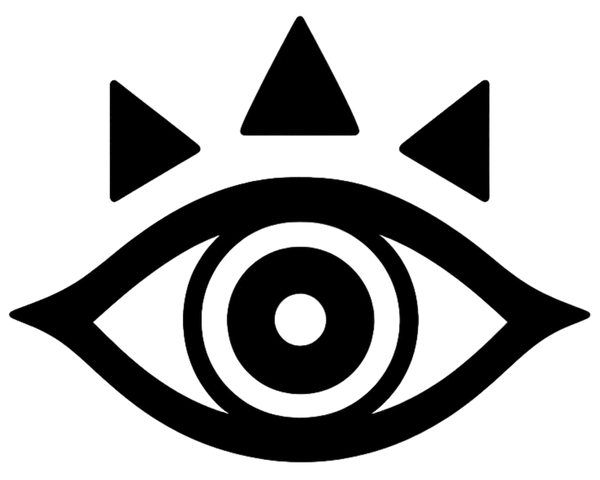How to Build a (Very) Profitable GPT Wrapper in 7 Days
Get our AI Wrapper report so you can build a profitable one

We research AI Wrappers every day, if you're building in this space, get our report
The AI wrapper market today is thriving with companies like PDF.ai generating over $30,000+ monthly and PhotoAI earning $160,000+ per month.
Most founders waste months building complex features when speed and specificity actually matter more than technical sophistication.
This protocol focuses on the fastest path from idea to paying customers using no-code tools and smart execution, all under $1,000 budget.
By following these 25 steps across 7 days, you'll launch a live product with payment processing, collect your first 50-200 signups, convert 1-5 paying customers, and establish the foundation for scaling to $10,000+ monthly recurring revenue.
If you want deeper market insights and competitor analysis for your specific niche, check out our 200-page report covering everything you need to know about AI Wrappers which provides validated customer pain points, positioning strategies, and pricing guidance.
Quick Summary
Building a profitable GPT wrapper in 7 days requires validated customer problems, no-code platforms like Bubble or Flowise, proper cost controls, and aggressive distribution through Product Hunt, AI directories, Reddit, and Twitter.
The key is launching fast with one core feature, setting hard API limits to prevent cost disasters, charging $19-49/month for subscriptions, and iterating based on real user feedback. Most wrappers fail because they solve problems nobody will pay for or burn through cash without rate limiting.
Your success depends on achieving product-market fit signals within 90 days and maintaining healthy unit economics with lifetime value to customer acquisition cost ratios above 3:1.
If you want to understand the complete landscape of opportunities, gaps, and winning strategies in this space, explore our market report about AI Wrappers.

In our report covering the AI Wrapper market, we'll show you the real user pain points that don't yet have good solutions, so you can build what people want.
Day 1: Foundation and Validation
- 1. Validate niche with customer interviews
Most GPT wrappers fail because they solve problems nobody cares about enough to pay for, so interviewing 15 potential customers before building reveals if people actually have this pain and what specific features matter most. Use Calendly to schedule 30-minute calls and ask what their biggest time-consuming task is, how they currently solve it, and whether they'd pay $20-50/month for a solution. Focus on hyper-specific niches where you have domain knowledge, target customers already paying for similar solutions, and look for manual tasks taking 5+ hours weekly, but don't skip validation or pick niches you don't understand. By the way, we dive deep into market gaps and opportunities in the AI Wrapper space in our market clarity report covering AI Wrappers, complete with real demand screenshots and user pain points, so you can bet on a niche that's actually validated by the market.
- 2. Build landing page with email capture
A landing page with pricing lets you gauge demand risk-free before writing code, and collecting 50-200 emails of people genuinely interested in paying validates your idea while creating your first customer base at launch. Sign up for Carrd for free, choose a simple template, write a headline like "[Outcome] for [Specific Niche] in Minutes," show your planned pricing tiers upfront, and connect the form to ConvertKit which offers 10,000 free subscribers. Use specific numbers in your copy like "Generate 50 property descriptions in 10 minutes," show pricing upfront to filter serious users, but don't use vague language or hide your pricing structure. Your landing page needs to convert visitors into signups, otherwise you're attracting traffic for nothing—that's why we have a comprehensive section dedicated to conversion tactics with real examples in our report to build a profitable AI Wrapper.
- 3. Set up OpenAI API with cost limits
The AI model is your product but one viral post can rack up $10,000+ in API charges overnight without hard limits, so setting billing caps now prevents financial disaster while using GPT-4o Mini keeps margins healthy at $0.15 input and $0.60 output per million tokens. Go to the OpenAI platform, create a new secret key, immediately set a hard billing limit of $50/month with email alerts at $25, $40, and $45, and test with GPT-4o Mini which costs 95% less than GPT-4. Store API keys in environment variables and enable prompt caching for 50-90% cost savings, but never hardcode keys in source code or skip billing limits since viral posts can cost thousands overnight.
- 4. Choose no-code platform and create account
Choosing the right platform determines if you ship in 7 days or 7 weeks since no-code tools let you build complex web apps without coding backend logic or authentication, and Bubble or Flowise are specifically designed for AI applications with built-in API connectors. For complete beginners use Flowise at $35/month for drag-drop AI workflows, or for basic HTML/CSS knowledge use Bubble at $32/month which has the largest ecosystem and complete tutorials at their academy. Start with the platform matching your skill level and use templates as starting points, but don't choose based on features you won't need or try learning multiple platforms simultaneously.
- 5. Configure database and user authentication
Setting up proper user authentication and data storage prevents security nightmares while tracking usage for billing and rate limiting, and Supabase offers 500MB database and 50,000 monthly active users free with built-in authentication. Create a new Supabase project, enable email authentication with magic links and Google OAuth, create your first database table with fields for user data and API usage count, and get your Supabase URL and anonymous key from settings. Use Supabase for SQL with generous free tier and enable Row Level Security to prevent data leaks, but don't build custom auth from scratch or use Airtable as your production database.

In our market research report about AI Wrappers, we'll show you which areas are already overcrowded, so you don't waste time or effort.
Day 2: Core MVP Development
- 6. Engineer and optimize system prompts
Your prompts determine your product's quality and a well-engineered prompt with specific instructions and examples creates consistent professional results that justify pricing while optimizing token usage can cut costs by 40-60%. Create a system prompt with your specific role and constraints, test with 10 different inputs in the OpenAI Playground using GPT-4o Mini at temperature 0.7, and set appropriate max_tokens between 500-1000 to prevent runaway costs. Be extremely specific in system prompts with 2-3 examples of perfect outputs and enable prompt caching, but don't use vague instructions or skip testing with real user data. Good prompts will be a critical part of your defensibility and moat—as we analyze in detail in our market report about AI Wrappers—so invest the time to perfect them from day one.
- 7. Build main UI and connect API
This transforms your product from concept to reality where users can actually interact with AI, and focusing on one powerful feature beats five mediocre ones since 80% of successful wrappers started with a single well-executed use case. In your no-code platform create a simple form with input field, submit button, and output area showing results, connect your OpenAI API using the platform's integration or custom code block, implement loading states and error handling for when API fails, and deploy to test subdomain to verify everything works. Ship one perfect feature not ten half-working ones and focus on speed with results showing in under 5 seconds, but don't add features beyond your core value prop or use synchronous requests without loading states.
- 8. Implement rate limiting per user
Rate limiting prevents abuse, controls costs, and creates upgrade incentives with free users getting 5 generations daily and paid users getting 100-500 monthly, and without this one viral user could cost you $500+ in a single day. In your database add columns for generation_count and last_reset_date, before each API call check if user exceeded their daily limit resetting at midnight UTC, store each successful generation with timestamp for analytics, and show clear messaging like "2 of 5 free generations used today - upgrade for unlimited." Set free tier at 3-5 daily generations enough to demonstrate value and paid tier at 100-500 monthly for $19-49/month, but don't allow unlimited free usage or set limits so low nobody can test properly.
- 9. Add basic usage analytics
Analytics reveal what users actually do versus what you think they do, and tracking generation counts, popular features, and drop-off points tells you exactly what to improve for maximum impact while Mixpanel's free tier handles 100K events monthly. Integrate Mixpanel or PostHog free tier with events for page_viewed, generation_started, generation_completed including input_length and generation_time properties, user_signed_up with utm_source, and upgrade_clicked with pricing_tier. Track the 3 critical metrics of activation rate calculated as first generation divided by signups targeting above 60%, time to first generation targeting under 3 minutes, and generations per active user targeting 5+ monthly, but don't track 50 vanity metrics or implement before core functionality works.
- 10. Create simple error handling
Professional error messages build trust while generic ones destroy it, and proper error handling prevents users from churning when inevitable API issues happen since 1 in 20 API calls typically fail temporarily. Wrap all API calls in try-catch blocks, show user-friendly messages like "Our AI is taking a quick break - please try again in 30 seconds" instead of raw error codes, log all errors with timestamps and user IDs to a simple spreadsheet or Sentry free tier, and add automatic retry logic with exponential backoff for temporary failures. Never show raw API errors to users and implement retry logic with 3 attempts at 2, 4, 8 second intervals, but don't ignore errors or retry infinitely causing timeout issues.

In our 200-page report covering everything you need to know about AI Wrappers, we'll show you which ones are standing out and what strategies they implemented to be that successful, so you can replicate some of them.
Day 3: Implement Core Features
- 11. Build account dashboard
A dashboard showing usage, limits, and upgrade options becomes your main conversion tool since seeing "4 of 5 free generations used" triggers immediate upgrade decisions, and centralizing all user actions in one place reduces confusion increasing activation rates. Create a dashboard page showing current usage with progress bar, remaining generations with visual indicator, generation history with timestamps and export button, and prominent upgrade CTA when approaching limits. Display usage prominently with color coding going red near limits and make upgrade path obvious with single click, but don't hide usage information or make upgrade process complicated.
- 12. Implement Stripe payment integration
Stripe processes billions in payments annually with built-in subscription management, and proper setup means getting paid reliably while tracking revenue accurately for 2.9% + $0.30 per transaction. Create a Stripe account, create two products with recurring monthly pricing at $19 starter and $49 professional, generate API keys from developers section, integrate using Stripe Checkout which handles all payment UI and PCI compliance, and set up webhooks for subscription events at your-domain.com/stripe-webhook. Use Stripe Checkout not custom forms and implement webhook handlers for subscription_created and subscription_canceled, but don't store credit card data yourself or skip testing with test mode cards.
- 13. Set up post-payment onboarding
First-time user experience determines if people activate or churn with 40-70% of users never returning after first session, so a simple 3-step onboarding showing exactly what to do increases activation by 2-3x. After successful payment redirect to welcome page showing "Welcome! Let's get you started," create 3-step flow with Step 1 showing example use case, Step 2 having them try first generation, and Step 3 showing where to find saved outputs, and send welcome email with "Here's what to do next" within 5 minutes. Get users to first generation within 3 minutes and show real examples not abstract explanations, but don't require extensive setup or overwhelm with features.
- 14. Add export and history features
Users need their outputs in usable formats and seeing generation history builds confidence while reducing duplicate work, and simple download buttons add massive perceived value for minimal development since CSV and TXT exports take under 2 hours to implement. On results page add "Download as TXT" and "Copy to Clipboard" buttons, create history page showing last 50 generations with timestamps and regenerate option, allow filtering by date and export all history as CSV, and store generation data with input, output, and created_at fields. Make outputs immediately usable in common formats and show history prominently, but don't limit export formats or delete history after short periods.
- 15. Prepare Product Hunt launch assets
Product Hunt can deliver 500-2000 signups in 24 hours and a top 5 ranking creates ongoing traffic plus validation from the tech community, but success requires specific assets prepared in advance since you can't edit after launching. Create a compelling tagline under 60 characters explaining the transformation like "Turn ideas into SEO blog posts in 3 minutes," record a 30-90 second demo video showing the problem, your solution, and results using Loom, prepare 5 screenshots showing key features and interface, write the first comment explaining your story and asking for feedback, and have 5 friends ready to upvote and comment in the first hour. Launch on Tuesday-Thursday at 12:01 AM PST and respond to every comment within 30 minutes, but don't launch on Monday or Friday or ignore comments. We cover everything related to launch strategies for GPT wrappers, including detailed Product Hunt tactics that successful founders used, in our market clarity report covering AI Wrappers.

In our report to build a profitable AI Wrapper, we'll show you the real challenges upfront - the things that trip up most founders and drain their time, money, or motivation. We think it will be better than learning these painful lessons yourself.
Day 4: Launch Preparation
- 16. Create social media announcement posts
Pre-written posts let you share immediately at launch without scrambling, and coordinated posting across platforms creates momentum with each post driving traffic to others amplifying reach while authentic storytelling beats generic marketing. Write posts for Twitter showing the problem-solution with metrics, LinkedIn targeting professionals with business benefits, and a Facebook personal network explaining your journey, include specific results like "Saves 5 hours weekly for realtors," use one relevant screenshot per post showing your interface, and schedule for launch day at 9 AM, 2 PM, and 7 PM in your timezone. Tell your personal story authentically and include specific metrics not vague benefits, but don't use the same copy across platforms or sound like an advertisement.
- 17. Set up automated welcome email sequence
Email is still king for conversion with welcome sequences achieving 4x higher open rates than regular emails, and the first 24 hours determine if users activate or forget about you since 80% of churned users never completed onboarding. In ConvertKit or Loops, create a 3-email sequence with Email 1 sent immediately saying "Thanks for signing up - here's how to get started" with direct link to first action, Email 2 at 24 hours sharing a success story with "Sarah generated 50 listings in one morning," and Email 3 at 72 hours addressing common objections and offering help. Keep emails under 150 words with one clear CTA and send from your personal email like tom@yourproduct.com, but don't send from noreply or delay the welcome email more than 5 minutes.

In our 200-page report covering everything you need to know about AI Wrappers, we'll show you dozens of examples of great distribution strategies, with breakdowns you can copy.
Day 5: Launch Day
- 18. Post in relevant Reddit communities
Reddit has 500M+ monthly users organized into hyper-specific communities and successful posts create advocates who organically recommend your product in future threads as ongoing free marketing. Build karma for 2 weeks before by commenting helpfully in r/SideProject, r/SaaS, r/EntrepreneurRideAlong, and industry-specific subreddits, then post titled "Built [Product Name] to solve [specific problem] - would love feedback" during 9 AM - 2 PM EST weekdays with details on the problem, what you built, your tech stack, and specific questions about pricing and features. Ask for feedback not sales and engage with every comment within 1 hour, but don't post the same content to multiple subs simultaneously or use a new account. In our report covering the AI Wrapper market, we study the best AI wrappers that cracked the code on Reddit and break down their exact strategies so you can replicate their success.
- 19. Start Twitter build-in-public campaign
Building in public creates accountability and attracts supporters while sharing revenue numbers humanizes your journey, with 1,000 followers generating 100-500 clicks per tweet as your free marketing engine. Optimize your profile with bio "[Background] building [product] - [what it does]. $X MRR | Building in public," post daily metrics in the morning like "Day 3: 47 signups, $94 MRR," share lessons learned in the afternoon about technical insights, and rotate content pillars including metrics 2-3x weekly, behind-the-scenes updates, testimonials, and engagement with others using 1-2 hashtags like #BuildInPublic. Be authentic sharing struggles and actual revenue numbers while posting 1-2x daily minimum, but don't only post when launching or buy followers. A lot of successful AI wrapper founders build in public on Twitter—we've listed them all and analyzed their strategies in our market research report about AI Wrappers so you can learn from the best.
- 20. Email waitlist with launch sequence
Your waitlist contains pre-qualified leads who are 10-20x more likely to convert than cold traffic and these first customers give the most valuable feedback while becoming advocates if treated well. Send a 3-email sequence over 3 days starting with launch announcement offering 50% off for life with code EARLYBIRD for first 50 only, then social proof on day 2 showing "32 paying customers, 847 free signups" with testimonials, and finally last chance on day 3 warning the discount ends tonight at midnight. Send from your personal email not noreply, write like a human with short paragraphs and one clear call-to-action at 10 AM local time, but don't send from noreply addresses or include multiple CTAs.

In our market clarity report covering AI Wrappers, we'll show you the best conversion tactics with real examples. Then, you can replicate the frameworks that are already working instead of spending months testing what converts.
Day 6: Initial Growth Strategies
- 21. Set up support and feedback system
Fast personal support is the #1 driver of retention with 86% of buyers paying more for better customer experience, and responding in under 5 minutes builds loyalty turning customers into advocates while systematic feedback reveals patterns showing what to build next. Install Crisp live chat widget for free with mobile app for instant responses, add a "Send Feedback" button in your dashboard, create an NPS survey after 7 days asking "How likely to recommend (0-10)," and set response standards of under 5 minutes for chat and under 4 hours for email during weekdays. Respond to every message within 4 hours using your personal name and actually fix reported issues, but don't use bots for initial support or ignore negative feedback.
- 22. Implement foundational SEO strategy
Organic search is the most profitable channel since it's free and compounds over time while SEO traffic can become your biggest source by month 12, and long-tail keywords like "AI for real estate descriptions" have low competition with high buyer intent. Submit your sitemap to Google Search Console, optimize site speed to under 3 seconds at PageSpeed Insights, add schema markup for Product and FAQ, target long-tail keywords with 5 blog posts including complete guides, comparison articles, and case studies, then build backlinks through directory submissions and responding to journalist requests at HARO. Publish 1 blog post weekly minimum targeting long-tail keywords while tracking rankings, but don't stuff keywords unnaturally or expect results in week 1 since SEO takes 3-6 months. SEO will probably be a big part of your strategy whatever your niche, which is why we cover this in extensive detail with case studies and actionable tactics in our report to build a profitable AI Wrapper.
- 23. Create KPI dashboard for metrics
What gets measured gets managed and a daily 5-minute metrics review reveals problems before disasters, while tracking MRR, churn, and customer acquisition cost tells if you have sustainable business with lifetime value to CAC ratio above 3x being good. Define 5 core metrics of monthly recurring revenue, customer acquisition cost calculated as marketing spend divided by new customers, lifetime value, churn rate targeting under 5% monthly, and activation rate of first generation divided by signups targeting above 60%, then create a Google Sheet dashboard updated every morning or use ChartMogul free under $10K MRR which connects to Stripe automatically. Check metrics every morning focusing on 3-5 key metrics maximum and share publicly on Twitter, but don't track 50 vanity metrics or ignore churn.
- 24. Plan feature iteration from feedback
Prioritizing next features based on actual user input prevents building what nobody wants while shipping improvements weekly shows users you're listening and builds trust through responsive development. Collect all feedback from live chat, emails, Reddit, Twitter, and cancellations into a spreadsheet, categorize into bugs that need immediate fixes, quick wins that are low effort and high impact, feature requests to evaluate, and nice-to-haves for the backlog, then prioritize using ICE scores rating each on Impact, Confidence, and Ease from 1-10. Spend 40% time fixing all bugs first, 40% time shipping 1-3 quick wins, and 20% time starting one big feature that's most requested, but don't build features nobody asked for or ignore bugs to build new features.

In our 200-page report covering everything you need to know about AI Wrappers, we'll show you the ones that have survived multiple waves of LLM updates. Then, you can build similar moats.
Day 7: Optimize and Scale
- 25. Optimize pricing and unit economics
First week data reveals if your pricing works since if conversion is under 2% your free tier is too generous but if above 10% it's too restrictive, while testing tactics like annual billing with 16-20% discount increases lifetime value immediately and reduces churn. Analyze which customer segment converts best, test adjusting free tier limits, add annual billing at $190/year saving $38, create usage-based add-ons like 100 generations for $5, implement cancel flow interventions offering 25% discount for 3 months, and optimize API costs through aggressive caching for 40-60% savings targeting gross margins above 80%. Track revenue daily and test pricing every 90 days while focusing on keeping lifetime value to CAC ratio above 3x, but don't scale before product-market fit or compete on price.

In our market report about AI Wrappers, we'll show you what successful wrappers implemented to lock in users. Small tweaks that (we think) make a massive difference in retention numbers.
Read more articles
- Top Most Successful GPT Wrappers
- 23 Profitable GPT Wrapper Ideas
- What Makes a GPT Wrapper Successful?
- GPT Wrappers: Examples of Profitable Distribution Strategies

Who is the author of this content?
MARKET CLARITY TEAM
We research markets so builders can focus on buildingWe create market clarity reports for digital businesses—everything from SaaS to mobile apps. Our team digs into real customer complaints, analyzes what competitors are actually doing, and maps out proven distribution channels. We've researched 100+ markets to help you avoid the usual traps: building something no one wants, picking oversaturated markets, or betting on viral growth that never comes. Want to know more? Check out our about page.
How we created this content 🔎📝
At Market Clarity, we research digital markets every single day. We don't just skim the surface, we're actively scraping customer reviews, reading forum complaints, studying competitor landing pages, and tracking what's actually working in distribution channels. This lets us see what really drives product-market fit.
These insights come from analyzing hundreds of products and their real performance. But we don't stop there. We validate everything against multiple sources: Reddit discussions, app store feedback, competitor ad strategies, and the actual tactics successful companies are using today.
We only include strategies that have solid evidence behind them. No speculation, no wishful thinking, just what the data actually shows.
Every insight is documented and verified. We use AI tools to help process large amounts of data, but human judgment shapes every conclusion. The end result? Reports that break down complex markets into clear actions you can take right away.