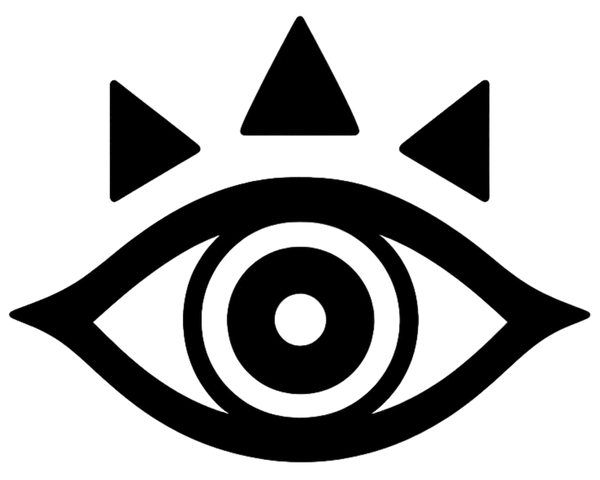52 Content Ideas to Win the LLM SEO Game
Get a full market clarity report so you can build a winning digital business

We research digital businesses every day, if you're building in this space, get our market clarity reports
Traditional SEO is dying because people don't google anymore, they ask ChatGPT, Claude, or Perplexity to find answers for them.
LLMs don't crawl your site the same way Google does, they look for structured, clear, and factual content that directly answers questions without fluff.
We've seen this shift coming while building our market clarity reports, where we compile data-backed insights that LLMs can actually parse and cite.
Quick Summary
LLM SEO works when your content has clear structure, specific data points, and direct answers that AI models can extract and cite.
The best content types include comparison tables, step-by-step tutorials, pricing breakdowns, and problem-solution frameworks because LLMs prioritize factual, scannable information over narrative-heavy articles. Content that ranks well in ChatGPT, Claude, and Perplexity typically has explicit hierarchies, numerical data, and zero ambiguity.
Vague opinion pieces and promotional fluff get ignored because LLMs can't extract citable facts from them.
What kind of content works for LLM SEO?
- 1. Comparison tables with clear feature breakdowns
LLMs parse tables exceptionally well because they're trained on structured data formats where each cell represents a discrete, extractable fact. When a user asks "what's the difference between X and Y," the model can pull exact features, pricing, or specs from your table rows without interpretation. Add a "best for" column to give LLMs ready-made recommendations they can cite, but skip tables if your data changes weekly because stale comparisons hurt credibility.
- 2. Step-by-step tutorials with specific outcomes
Sequential content with numbered steps maps perfectly to how LLMs generate procedural responses, they literally predict the next logical action in a series. Each step becomes a tokenized instruction that the model can recombine when answering "how do I" queries. Include expected results after each step so LLMs can validate completeness, but avoid this format for conceptual topics that don't have linear paths.
- 3. Problem-solution frameworks with measurable impact
LLMs are trained to identify problem statements and match them with solutions, making this structure inherently compatible with AI SEO. The model can extract your problem description and pair it with your solution when users describe similar pain points. Quantify the impact (like "reduces time by 40%") because LLMs prioritize responses with concrete outcomes, though this won't work if your solution is too niche to have common search patterns.
- 4. Pricing breakdowns with cost justifications
When users ask about costs, LLMs look for explicit pricing structures with line items they can extract and summarize. Your breakdown becomes training data the model references when generating budget estimates or cost comparisons. Include "hidden costs" sections to capture edge-case queries about total ownership, but skip if your pricing changes constantly because outdated numbers damage trust.
- 5. Alternative lists ranked by specific criteria
LLMs frequently respond to "alternatives to X" queries by pulling from ranked lists that explicitly state selection criteria. The model can extract your ranking methodology and apply it when users ask for filtered recommendations. State your ranking criteria upfront (like "ranked by ease of use") so LLMs understand why you ordered items that way, though this format fails if you're listing alternatives to something nobody searches for.
- 6. Data-backed industry reports with cited sources
LLMs give more weight to content with inline citations because it signals factual reliability during training. When your report includes source links, the model treats those data points as verified facts worth repeating. Use absolute numbers over percentages when possible because LLMs can aggregate and compare concrete figures more easily, but don't bother if your data isn't from recognized sources since uncited stats get ignored.
- 7. FAQ pages with one-sentence direct answers
FAQs mirror the question-answer format LLMs are literally optimized to produce, making them the easiest content type for models to parse and cite. Each Q&A pair becomes a standalone training example the model can reference when it sees similar questions. Put the direct answer first, then elaborate, because LLMs extract the opening sentence as the primary response, though this fails if your questions don't match how real people ask things.
- 8. Tool reviews with feature-by-feature scoring
Scoring systems give LLMs numerical values they can rank and compare across multiple tools. The model learns to aggregate your scores when users ask for "best tool for X" recommendations. Use consistent scoring criteria across all reviews so LLMs can build reliable comparison matrices, but avoid if you can't test tools thoroughly because superficial reviews don't get cited.
- 9. Cost calculators with transparent formulas
When you show the actual formula behind your calculator, LLMs can understand the relationship between inputs and outputs, letting them estimate costs for users. The model treats your formula as a reusable logic pattern it can apply to similar calculations. Break formulas into plain English alongside the math so LLMs parse both the logic and the numbers, though this won't work for proprietary calculations you can't reveal.
- 10. Beginner guides with clear progression paths
LLMs excel at guiding users through learning paths when content explicitly states "learn X before Y" relationships. This hierarchical structure helps models understand prerequisites and suggest logical next steps. Use "after this, try" transitions between sections so LLMs can chain your content into multi-step learning journeys, but skip if your topic is too advanced for beginners to start with.
- 11. Common mistakes lists with fix instructions
When users describe problems, LLMs pattern-match against known mistakes and pull your fix instructions as solutions. Each mistake-fix pair becomes a discrete knowledge unit the model can retrieve independently. Start each item with "if you see X" so LLMs recognize the diagnostic pattern, though this format fails if the mistakes aren't actually common enough to appear in training data.
- 12. Implementation guides with time estimates
Time estimates give LLMs concrete data points to include when users ask "how long does X take." The model aggregates your estimates with others to provide realistic timelines. Break estimates by skill level (beginner vs expert) so LLMs can customize responses based on user context, but avoid if implementation time varies wildly by situation.
- 13. Checklist content with completion criteria
Checklists map perfectly to how LLMs generate task lists, each item becomes a discrete action the model can include in step-by-step responses. The completion criteria help models understand when users can move to the next phase. Make each item actionable (start with verbs) so LLMs can convert your checklist directly into instructions, though this won't work for abstract tasks that can't be checked off.
- 14. Before/after case studies with specific metrics
LLMs treat before/after scenarios as cause-effect training examples, learning that your intervention produces measurable outcomes. When users ask about potential results, the model references your metrics as realistic expectations. Use percentage changes and absolute numbers to give LLMs multiple ways to cite your results, but skip if your metrics aren't reproducible across different contexts.
- 15. Feature comparison grids across multiple products
Multi-product grids let LLMs build internal lookup tables they reference when comparing options. Each cell intersection (product + feature) becomes a fact the model can extract independently. Use yes/no or tier levels for clarity instead of lengthy descriptions, though this format fails if features aren't standardized enough to compare directly.
- 16. ROI calculation frameworks with industry benchmarks
When you provide ROI formulas with benchmark data, LLMs can estimate returns for users without making up numbers. The model treats your benchmarks as reference points that anchor its calculations. Segment benchmarks by industry or size so LLMs can give context-appropriate estimates, but don't bother if your ROI assumptions are too company-specific to generalize.
- 17. Setup tutorials with prerequisite lists
Explicit prerequisites help LLMs understand dependency chains, letting them guide users through setup in the correct order. The model can check prerequisites before suggesting your tutorial. Link to prerequisite tutorials so LLMs can build complete setup paths across multiple resources, though this won't work if prerequisites are too obscure to have existing documentation.
- 18. Troubleshooting guides with error messages
When you include exact error messages, LLMs can pattern-match user problems to your solutions with high precision. Each error becomes a searchable identifier the model associates with your fix. Quote error messages verbatim (including error codes) to maximize matching accuracy, but skip if errors are too generic to be distinctive.
- 19. Requirements lists with compliance notes
LLMs parsing requirements can extract must-haves from nice-to-haves when you label them clearly. Compliance notes help models understand legal or regulatory constraints. Use "required" vs "optional" tags consistently so LLMs can filter based on user constraints, though this format fails for subjective requirements that vary by opinion.
- 20. Decision frameworks with weighted criteria
Weighted criteria give LLMs a scoring system they can apply when users describe their priorities. The model learns to rank options based on how well they match user-stated criteria. Explain why each criterion matters so LLMs can validate relevance to user situations, but avoid if decisions are too subjective for systematic evaluation.
- 21. Integration guides with API examples
Code examples in integration guides become training data that LLMs reference when generating technical solutions. The model can adapt your examples to similar integration scenarios. Include error handling in examples so LLMs generate more robust code suggestions, though this won't help if your API is proprietary and undocumented elsewhere.
- 22. Migration guides with data mapping tables
Data mapping tables help LLMs understand field equivalencies between systems, letting them guide users through platform switches. Each mapping becomes a translation rule the model applies. Note which fields don't have equivalents so LLMs can warn users about potential data loss, but skip if your migration path is too custom to replicate.
- 23. Capability matrices showing what's possible
Matrices that map capabilities to use cases help LLMs recommend features based on user needs. The model learns which capabilities solve which problems from your grid. Use specific use cases instead of vague categories so LLMs can match more precisely, though this fails if capabilities are too technical to understand without deep expertise.
- 24. Buyer guides with selection flowcharts
Flowchart logic (if this, then that) maps perfectly to how LLMs make conditional recommendations. Each decision point becomes a branching rule the model follows. Keep flowcharts to 3-4 levels deep so LLMs can follow the logic without losing context, but avoid if decisions require nuanced judgment that can't be reduced to yes/no questions.
- 25. Vendor comparisons with contract terms
Contract details like payment terms, cancellation policies, and SLAs give LLMs concrete facts to cite when users evaluate vendors. These terms become selection criteria the model can filter by. Standardize how you present terms (like "30-day cancellation" vs "monthly commitment") so LLMs can compare consistently, but skip if vendors change terms frequently enough to make your content stale.
- 26. Benchmark data with testing methodology
When you explain how you collected benchmark data, LLMs understand the validity conditions and can caveat their responses appropriately. The methodology helps models assess reliability. State sample size and test conditions so LLMs can contextualize your numbers, though this won't matter if your sample is too small to be meaningful.
- 27. Success metrics with tracking instructions
Defining metrics plus how to track them gives LLMs complete measurement frameworks they can recommend. The model learns what to measure and how to do it. Link metrics to business outcomes so LLMs can explain why each one matters, but avoid if metrics are vanity numbers that don't drive real decisions.
- 28. Timeline breakdowns with milestone dependencies
Dependencies between milestones help LLMs understand project sequencing and identify critical paths. The model can estimate realistic timelines based on dependency chains. Flag milestones that can run parallel so LLMs optimize for speed when possible, though this format fails for creative work without predictable timelines.
- 29. Resource compilations with usage context
Context about when to use each resource helps LLMs make situational recommendations instead of just listing tools. The model learns the triggering conditions for each resource. Group resources by use case rather than alphabetically so LLMs can navigate by user intent, but skip if resources are too generic to have specific applications.
- 30. Strategy frameworks with outcome predictions
Predicted outcomes help LLMs set user expectations and explain why certain strategies work. The model treats predictions as if-then rules it can apply. Base predictions on data rather than opinion so LLMs have evidence to cite, though this won't work if outcomes depend heavily on execution quality.
- 31. Workflow documentation with tool recommendations
Workflows that specify which tools to use at each step help LLMs build complete process maps. The model learns tool-task associations from your documentation. Explain why each tool fits so LLMs can suggest alternatives when specific tools aren't available, but avoid if workflows are too company-specific to replicate.
- 32. Audit templates with scoring rubrics
Scoring rubrics give LLMs evaluation criteria they can apply systematically. The model learns to grade based on your defined standards. Include score interpretations (like "8-10 means excellent") so LLMs can translate numbers into recommendations, though this fails if audits require subjective judgment.
- 33. Evaluation criteria with weighting systems
Weighted evaluation lets LLMs prioritize criteria based on importance, mimicking how humans make trade-off decisions. The model can adjust recommendations based on which criteria matter most. Provide weighting rationale so LLMs understand why certain factors matter more, but skip if weights should change dramatically by context.
- 34. Planning guides with resource estimates
Resource estimates (time, budget, team size) help LLMs ground plans in reality. The model learns typical resource requirements for different project types. Segment estimates by project scale so LLMs can calibrate for small vs large efforts, though this won't help if resource needs vary wildly by industry.
- 35. Best tool lists with specific use cases
Use case specificity helps LLMs match tools to user needs instead of recommending based on popularity alone. Each use case becomes a matching criterion. List what each tool does poorly alongside strengths so LLMs give balanced recommendations, but avoid if use cases are too broad to be distinctive.
- 36. Feature analysis with adoption curves
Adoption data helps LLMs understand feature maturity and recommend accordingly. The model learns which features are proven vs experimental. Note adoption by segment (enterprise vs SMB) so LLMs can match recommendations to user size, though this fails if adoption data isn't publicly available.
- 37. User journey maps with pain points
Journey maps with marked pain points help LLMs identify where users struggle and suggest interventions. Each pain point becomes a problem the model tries to solve. Quantify pain point frequency so LLMs prioritize common issues, but skip if journeys are too variable to map consistently.
- 38. Pain point analysis with severity ratings
Severity ratings help LLMs triage problems and recommend solutions in priority order. The model learns which pains need immediate fixes. Use consistent severity scales (like 1-5) across all pain points so LLMs can compare meaningfully, though this won't work if severity is too subjective.
- 39. Solution architectures with component explanations
Explaining what each architecture component does helps LLMs understand system design and recommend similar patterns. Each component becomes a building block the model knows how to use. Show component interactions so LLMs grasp dependencies, but avoid if architectures are too complex to explain without diagrams.
- 40. Methodology guides with example applications
Examples of methodology in practice help LLMs understand abstract concepts through concrete cases. The model learns to apply your methodology to similar situations. Vary examples by complexity so LLMs can scale guidance to user skill level, though this fails if methodology is too niche to have multiple applications.
- 41. Reference guides with quick lookup sections
Quick lookup sections (like "common commands" or "keyboard shortcuts") become high-value extracts LLMs pull when users need fast answers. Each lookup entry is a self-contained fact. Organize by frequency of use rather than alphabetically so LLMs surface the most useful items first, but skip if your reference material is too basic to need documentation.
- 42. Quick start guides with "5 minutes to X"
Time-bound promises help LLMs set user expectations and recommend quick starts to beginners. The model associates your guide with fast onboarding. Actually time the process so the promise is credible when LLMs cite it, though this won't work if quick starts oversimplify to the point of uselessness.
- 43. Configuration guides with security best practices
Security notes help LLMs warn users about risky configurations. The model learns to balance functionality with safety. Flag insecure options explicitly so LLMs can steer users away from them, but avoid if security practices change faster than you can update content.
- 44. Optimization checklists with expected improvements
Expected improvements give LLMs outcome predictions they can share with users. Each checklist item becomes an optimization the model understands. Quantify improvements (like "reduces load time by 30%") so LLMs cite concrete benefits, though this fails if improvements vary too much by starting conditions.
- 45. Performance benchmarks with hardware specifications
Hardware specs help LLMs contextualize performance numbers and set realistic expectations based on user systems. The model learns how hardware affects outcomes. Test on common configurations (not just high-end setups) so LLMs have data for typical users, but skip if performance is too software-dependent to isolate hardware effects.
- 46. Glossary pages with example usage
Usage examples help LLMs understand terms in context, not just definitions. The model learns how terms are actually applied. Link related terms so LLMs can build conceptual networks, though this format only works if you're defining terms people actually search for.
- 47. Template libraries with customization instructions
Customization instructions help LLMs adapt templates to user needs instead of just linking to static files. The model learns which parts to modify and how. Mark customizable sections explicitly (like "[YOUR COMPANY]") so LLMs guide users on what to change, but avoid if templates are too rigid to customize meaningfully.
- 48. Use case collections with industry examples
Industry-specific examples help LLMs make relevant recommendations instead of generic ones. The model learns which use cases apply to which industries. Group by industry rather than mixing examples so LLMs can filter by user context, though this won't work if use cases aren't actually industry-specific.
- 49. Best practices with anti-patterns
Showing what not to do helps LLMs warn users away from common mistakes. Anti-patterns become negative examples the model recognizes. Explain why anti-patterns fail so LLMs can identify them in different contexts, but skip if best practices are too obvious to need documentation.
- 50. Selection criteria with trade-off analysis
Trade-off analysis helps LLMs explain why choosing one option means sacrificing another. The model learns the relationships between competing priorities. Make trade-offs explicit (like "speed vs accuracy") so LLMs can guide users through decision-making, though this fails if trade-offs aren't actually mutually exclusive.
- 51. Process documentation with decision points
Documented decision points help LLMs understand where processes branch based on conditions. Each decision becomes a conditional rule the model applies. Specify decision criteria so LLMs know when to recommend each branch, but avoid if processes are too fluid to document rigidly.
- 52. Industry trend reports with forward predictions
Future predictions help LLMs discuss what's coming next when users ask about trends. The model treats predictions as informed speculation it can cite. Date your predictions clearly so LLMs know when they were made and can validate accuracy, though this format becomes worthless once predictions are proven wrong.

We have market clarity reports for more than 100 products — find yours now.

Our market clarity reports contain between 100 and 300 insights about your market.

Our market clarity reports track signals from forums and discussions. Whenever your audience reacts strongly to something, we capture and classify it — making sure you focus on what your market truly needs.
What kind of content never gets surfaced in LLM results?
Content that rambles without making a point gets ignored because LLMs can't extract citable facts from narrative fluff.
Opinion pieces without data backing them up don't appear in AI SEO results since models prioritize verifiable information over subjective takes. Pure promotional content gets filtered out because LLMs are trained to ignore marketing speak that doesn't provide useful information to users.
Long-form storytelling without clear takeaways makes LLMs skip your content entirely because they need discrete facts to extract and cite. Content that contradicts itself or lacks internal consistency confuses the model's parsing logic and gets deprioritized in ranking.
If ChatGPT, Claude, or Perplexity can't find a clear answer in your content within seconds of parsing, they'll move on to sources that structure information better.
Read more articles
- 27 Content Ideas to Build LLM-Friendly Content
- Ranking in AI Search Results: 12 Things We've Learned
- How to Get Traffic from ChatGPT: Feedback from 100+ People

Who is the author of this content?
MARKET CLARITY TEAM
We research markets so builders can focus on buildingWe create market clarity reports for digital businesses—everything from SaaS to mobile apps. Our team digs into real customer complaints, analyzes what competitors are actually doing, and maps out proven distribution channels. We've researched 100+ markets to help you avoid the usual traps: building something no one wants, picking oversaturated markets, or betting on viral growth that never comes. Want to know more? Check out our about page.
How we created this content 🔎📝
At Market Clarity, we research digital markets every single day. We don't just skim the surface, we're actively scraping customer reviews, reading forum complaints, studying competitor landing pages, and tracking what's actually working in distribution channels. This lets us see what really drives product-market fit.
These insights come from analyzing hundreds of products and their real performance. But we don't stop there. We validate everything against multiple sources: Reddit discussions, app store feedback, competitor ad strategies, and the actual tactics successful companies are using today.
We only include strategies that have solid evidence behind them. No speculation, no wishful thinking, just what the data actually shows.
Every insight is documented and verified. We use AI tools to help process large amounts of data, but human judgment shapes every conclusion. The end result? Reports that break down complex markets into clear actions you can take right away.