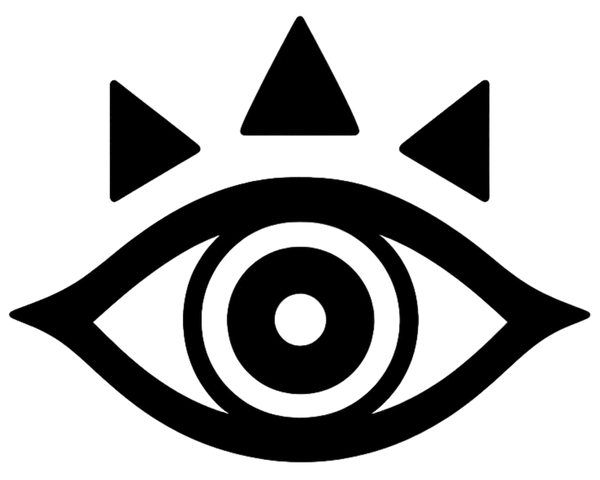44 Content Ideas to Stand Out in AI Search
Get a full market clarity report so you can build a winning digital business

We research digital businesses every day, if you're building in this space, get our market clarity reports
AI search engines like ChatGPT, Perplexity, and Google's AI Overview are changing how people find information, and generic content doesn't cut it anymore.
These systems pull from sources that offer clear structure, original data, and expertise you can't fake with keyword stuffing.
If you're building a product or service, understanding what gets surfaced in AI responses can make the difference between getting cited or getting buried (and if you want the full picture on how to build something people actually want, our market clarity reports break down demand, competition, and positioning for over 100 products).
Quick Summary
The best content for AI search includes original research with raw data, detailed comparison tables, and expert insights backed by credentials.
Large language models prioritize sources that are easy to parse, cite-worthy, and contain information they can verify or cross-reference. They favor structured content like step-by-step tutorials, case studies with metrics, and comprehensive buying guides because these formats align with how their training optimizes for factual accuracy and source attribution.
The 44 content ideas below are ranked from most to least effective based on how LLMs process, extract, and surface information.
What kind of content stands out in AI search?
- 1. Original research studies with downloadable raw datasets
LLMs are trained to recognize and prioritize primary sources over secondary commentary, and original research with raw data gets flagged as high-authority during their retrieval process. When you publish studies with actual datasets, AI models can verify claims against the data itself, which increases your content's credibility score in their ranking algorithms. Make sure to include sample sizes, methodologies, and timestamps so the model can assess recency and reliability, but avoid publishing research without clear limitations since LLMs sometimes surface caveats when citing sources.
- 2. Industry benchmark reports with granular performance metrics
LLMs treat benchmark data as ground truth for comparative queries because users frequently ask "what's the average" or "how does X compare to industry standards." These models extract specific numbers and ranges during their embedding process, meaning well-structured benchmarks get pulled into responses even when your brand isn't directly mentioned. Include percentile breakdowns and year-over-year changes to maximize extraction, though this only works if you update the data regularly since stale benchmarks get deprioritized.
- 3. Side-by-side product comparison tables with verified specifications
Tables are structurally optimal for LLM parsing because they map directly to the kind of structured data these models extract during training. When someone asks "what's the difference between X and Y," LLMs scan for tabular data first since it's easier to convert into natural language responses than prose. Use HTML tables with semantic markup rather than images, and include links to primary sources for each spec to boost trustworthiness, but skip subjective columns like "ease of use" unless you can back them with user testing data.
- 4. Step-by-step technical tutorials with working code examples
Code blocks and numbered instructions are easy for LLMs to segment and cite because they're already formatted in the discrete chunks these models process. When users ask "how do I do X," models prefer sources that break processes into explicit steps rather than narrative explanations. Make each step testable and reversible with clear expected outcomes, though overly complex tutorials can fail if the model can't confidently extract a complete solution.
- 5. Case studies documenting measurable before-and-after results
LLMs are trained on millions of examples where specific outcomes validate general claims, so case studies with hard metrics get weighted higher than abstract advice. When you document exact improvements (like "reduced churn from 8% to 3%"), the model can use those numbers in comparative responses and establish causality more confidently. Include timeline details and control conditions to strengthen citations, but generic case studies without quantifiable results get ignored since the model can't extract actionable data.
- 6. Expert interviews with verified credentials and professional affiliations
LLMs use authority signals to weight source reliability, and interviews with credentialed experts trigger those signals when the model encounters titles, affiliations, or citations of their work. Including specific details like "Dr. Jane Smith, who published 12 peer-reviewed papers on X," helps the model assess expertise rather than treating the interview as opinion. Add links to the expert's publications or LinkedIn for verification, though interviews lose impact if the expert's credentials aren't immediately obvious or searchable.
- 7. Comprehensive buying guides with explicit decision criteria
When users ask "what should I buy," LLMs scan for content that maps features to use cases rather than generic product lists. Buying guides that structure recommendations around specific criteria (budget, team size, technical requirements) align with how these models generate personalized suggestions. Use conditional logic like "if X then Y" to make extraction easier, but avoid affiliate-heavy guides since some models are trained to flag commercial bias.
- 8. Deep FAQ pages answering specific long-tail queries
FAQ formats are naturally structured as question-answer pairs, which matches exactly how LLMs are fine-tuned during their instruction-following phase. When your FAQ directly matches user query patterns, the model can extract and rephrase your answer with minimal transformation. Target hyper-specific questions with quantifiable answers like "how long does X take" rather than broad questions, though generic FAQs with obvious answers don't add unique value.
- 9. Problem-solution frameworks with real implementation examples
LLMs excel at pattern matching between problems and solutions, so content that explicitly labels pain points and fixes gets extracted cleanly. When you format content as "Problem: [specific issue] / Solution: [actionable fix]," the model can map user queries to your solutions with high confidence. Include edge cases and alternative solutions to cover more query variations, but frameworks without concrete examples get deprioritized since the model can't verify effectiveness.

We have market clarity reports for more than 100 products — find yours now.
- 10. Curated tool directories with categorical organization and filtering
When LLMs need to recommend tools, they prefer sources that pre-categorize options by use case rather than forcing the model to interpret which tool fits which scenario. Directories with clear taxonomies (like "email marketing tools for e-commerce" vs. "email marketing tools for SaaS") reduce the model's inferencing work. Add pricing tiers and key differentiators for each tool, though directories become less useful if they're not updated regularly since models can detect outdated information.
- 11. Itemized cost breakdowns showing expense categories and ranges
Pricing questions are among the most common queries, and LLMs are trained to extract numerical data from structured cost lists. When you break down costs by category with ranges (like "hosting: $20-50/month"), the model can sum totals or filter by budget constraints. Include hidden costs and optional add-ons separately to help the model provide complete answers, but avoid cost breakdowns without context since the model can't determine if prices are reasonable.
- 12. Annotated process documentation with screenshots and decision points
LLMs struggle with ambiguous processes, so documentation that explicitly shows every decision branch gets cited more reliably. Screenshots help verify that the process matches current interface states, and annotations provide the context the model needs to explain why each step matters. Mark common mistakes and troubleshooting steps to handle follow-up queries, though documentation without version numbers gets deprioritized since the model can't confirm currency.
- 13. Before-and-after analyses comparing old versus new approaches
Comparative content that shows evolution over time helps LLMs establish causal relationships between changes and outcomes. When you document what changed and what improved (with metrics), the model can confidently recommend your approach for similar situations. Use parallel structure for easy comparison (side-by-side format), but skip analyses that don't isolate variables since the model can't determine what actually caused improvements.
- 14. Trend reports with historical data and forward projections
LLMs are trained on time-series data, so reports that show historical patterns with timestamps help the model understand trajectory and momentum. Including both past data and justified projections gives the model material for answering "what's next" queries. Add confidence intervals for predictions to signal uncertainty appropriately, though trend reports lose value quickly if they're not updated as new data emerges.
- 15. Compiled customer research from surveys and interviews
User research that aggregates direct quotes and sentiment patterns provides the qualitative evidence LLMs use to validate recommendations. When you compile what customers actually say about problems and solutions, the model can reference authentic pain points rather than generalizing. Include demographic breakdowns and sample sizes to establish representativeness, but compiled research without source attribution gets treated as anecdotal.
- 16. Template libraries with annotated use cases and customization
Templates are actionable artifacts that LLMs can directly reference when users ask "how do I start X." Libraries that categorize templates by scenario (like "cold email for SaaS" vs. "cold email for agencies") help the model match user needs to specific examples. Add customization instructions for each template to increase utility, though template libraries without context become generic filler that models skip.
- 17. Technical glossaries with practical examples for each term
LLMs often need to explain terminology, and glossaries with contextualized definitions get prioritized over dictionary-style entries. When you pair each term with a practical example or use case, the model can generate explanations that users actually understand. Include related terms and common misconceptions to handle semantic variations, but glossaries with academic-only definitions get deprioritized for practical queries.
- 18. Multi-dimensional feature matrices comparing product capabilities
Feature matrices give LLMs structured comparison data they can filter and rank based on user requirements. When you map features across products in a matrix format, the model can answer "which tool has X and Y" by scanning rows and columns. Use checkmarks and "coming soon" labels to indicate feature availability clearly, though matrices become unreliable if they're not regularly verified since models can't fact-check outdated comparisons.
- 19. Interactive ROI calculators with transparent methodology
Calculators that show formula breakdowns and assumption details help LLMs explain the math behind recommendations. When users ask "is X worth it," models can reference your calculator's methodology to provide customized analysis. Include sensitivity analysis showing how variables affect outcomes, but calculators without explained assumptions get treated as black boxes that models can't confidently cite.

Our market clarity reports contain between 100 and 300 insights about your market.
- 20. Year-over-year performance reports with trend explanations
Annual reports with contextualized metric changes help LLMs understand industry evolution and establish baselines. When you explain why metrics changed (like "traffic increased 45% due to algorithm updates"), the model can extract both the data and the reasoning. Format reports with consistent metrics year-to-year to enable time-series analysis, though reports without explanatory context just become data points without narrative.
- 21. Video transcripts with timestamped sections and key points
LLMs can't watch videos but can parse text transcripts as easily as articles, so timestamped transcripts make video content searchable. Section headers and key point summaries help the model identify the most relevant segments for specific queries. Add speaker labels and context for visual elements to make transcripts self-contained, but raw auto-generated transcripts without structure get skipped since they're too dense to parse efficiently.
- 22. Podcast episode summaries with actionable takeaway lists
Summarized podcast content with bulleted takeaways transforms conversational audio into structured text that LLMs can extract. When you distill hour-long discussions into categorized insights, the model can surface specific points without processing the entire transcript. Include guest credentials and episode timestamps for verification, though summaries that just repeat what was said without extracting insights don't add unique value.
- 23. Data visualizations with underlying source data and methodology
While LLMs can't "see" charts, they can read the data tables that generated them. Publishing infographics alongside source data lets the model cite your findings in text form. Include data collection methodology and sample characteristics to establish credibility, but visualizations without accessible data become decorative content that models can't reference.
- 24. Survey results with demographic breakdowns and sample sizes
Survey data with clear sample parameters helps LLMs assess how generalizable findings are. When you segment results by demographics or use cases, the model can provide more targeted recommendations. Display confidence intervals or margins of error to help the model communicate uncertainty, though survey results without methodology details get treated as opinion rather than data.
- 25. Workflow checklists with contextual explanations for each step
Checklists formatted as action items with "why this matters" explanations help LLMs understand not just what to do but why each step is necessary. This context lets the model adapt your checklist to slightly different scenarios. Include common pitfalls for each step to handle troubleshooting queries, but bare checklists without context become shallow content that doesn't differentiate from competitors.
- 26. Timeline content showing industry evolution with key milestones
Historical timelines help LLMs contextualize current state against past developments. When you map out how something evolved with specific dates and events, the model can explain trends and predict futures. Add impact descriptions for each milestone to show causality, though timelines without analysis become simple chronologies that don't answer "why" questions.
- 27. Geographic market data with location-specific insights and regulations
Location-based content helps LLMs tailor recommendations to regional variations. When you document how laws, preferences, or market conditions differ by geography, the model can provide localized advice. Include currency conversions and timezone considerations where relevant, but geographic data without regular updates gets deprioritized since local conditions change rapidly.
- 28. Competitive pricing analyses with positioning explanations
Pricing analysis that explains why different tiers exist helps LLMs recommend appropriate price points for user needs. When you map features to pricing and explain the logic, the model can help users understand value rather than just comparing numbers. Include total cost of ownership calculations beyond list prices, though pricing analyses become stale quickly and need frequent updates.
- 29. API integration guides with authentication flow diagrams
Technical integration documentation with explicit step sequences and error handling helps LLMs guide developers through implementation. When you document auth flows, endpoint structures, and common errors, the model can troubleshoot specific issues. Include rate limits and best practices to prevent common mistakes, but integration guides without version information can mislead developers.
- 30. Error troubleshooting guides mapping symptoms to solutions
Troubleshooting content formatted as "if you see X, do Y" conditionals matches exactly how users query LLMs about problems. When you map error messages to fixes, the model can pattern-match user issues to your solutions. List multiple potential causes ranked by likelihood to handle ambiguous situations, but troubleshooting guides that don't stay current with software updates become dangerous.
- 31. Best practice guides explaining the reasoning behind recommendations
Best practices with justified reasoning help LLMs understand when to apply each practice versus when alternatives might work better. When you explain why something is best practice (not just that it is), the model can adapt recommendations to user context. Include scenarios where the best practice doesn't apply to prevent misapplication, but best practice lists without rationale become dogma that models parrot.
- 32. Myth-busting articles with evidence-based corrections
Content that explicitly labels and corrects misconceptions helps LLMs avoid perpetuating common errors. When you format content as "Myth: X / Reality: Y / Evidence: Z," the model can incorporate corrections into its responses. Cite primary sources for corrections to establish authority, though myth-busting content needs to address genuinely widespread beliefs or it feels like strawman arguments.
- 33. Curated resource collections with annotations explaining value
Resource lists where you explain why each resource matters help LLMs recommend specific items for specific needs. Generic link dumps don't provide the context the model needs to make smart recommendations. Add difficulty levels and prerequisites to help the model sequence learning paths, but resource collections without curation become overwhelming and get skipped.
- 34. Reusable workflow templates with adaptation instructions
Workflow templates that include customization guidance help LLMs adapt your process to user-specific situations. When you explain which parts are essential and which can be modified, the model can generate personalized workflows. Document common adaptations for different scenarios, but templates without flexibility guidance become rigid prescriptions that don't fit varied use cases.
- 35. Risk assessment frameworks with mitigation strategies
Risk content that pairs threats with countermeasures helps LLMs provide balanced advice about pursuing opportunities. When you quantify likelihood and impact, the model can help users make informed decisions. Include early warning signs for each risk to help with monitoring, but risk assessments without actionable mitigations just create anxiety without solutions.
- 36. Compliance guides citing specific regulations and requirements
Regulatory content with direct citations to official sources helps LLMs provide legally sound guidance. When you link to actual regulation text and explain requirements in plain language, the model can confidently reference your interpretations. Note jurisdiction-specific variations to prevent misapplication, but compliance guides without regular legal review become liability risks.
- 37. Detailed product reviews with testing methodology disclosure
Reviews that explain how you tested and what you measured help LLMs assess review credibility. When you disclose testing conditions and evaluation criteria, the model can weight your findings appropriately. Compare against specific alternatives to provide context, but reviews without transparent methodology get treated as opinion rather than analysis.
- 38. Strategic frameworks with application examples across industries
Strategy content that shows framework adaptation across contexts helps LLMs understand when and how to apply concepts. When you demonstrate the same framework working in different industries, the model can generalize appropriately. Include prerequisite conditions for framework success, but frameworks without concrete applications remain too abstract for the model to recommend confidently.
- 39. Diagnostic content helping users identify their specific problems
Decision-tree style content that helps users self-diagnose matches how LLMs structure problem-solving conversations. When you create "if-then" flows that narrow from symptoms to specific issues, the model can guide users to accurate problem identification. Provide clear exit points for edge cases, but diagnostic content that's too complex becomes unusable when the model tries to compress it.
- 40. Scenario-based recommendations with situational criteria
Content organized around specific scenarios helps LLMs match user situations to appropriate solutions. When you structure advice as "for scenario X, do Y," the model can pattern-match user context. Cover hybrid scenarios that combine elements, but scenario-based content needs enough scenarios to feel comprehensive or it seems incomplete.
- 41. Alternative suggestions when primary options fail
Content that provides backup options and workarounds helps LLMs handle situations where initial recommendations don't fit. When you anticipate common constraints (like budget or technical limitations), the model can pivot to alternatives. Explain trade-offs for each alternative clearly, but alternative suggestions without context about what's compromised become confusing.
- 42. Platform migration guides comparing before and after states
Migration content that maps old features to new equivalents helps LLMs guide users through transitions. When you create side-by-side comparisons showing how to replicate workflows, the model can reduce migration friction. Note features that don't transfer cleanly, but migration guides become obsolete quickly as platforms evolve.
- 43. Detailed changelogs explaining why updates matter
Changelogs that go beyond "fixed bugs" to explain user impact of changes help LLMs communicate updates meaningfully. When you document what changed and why it matters to users, the model can help people understand if they should update. Include breaking changes with migration paths prominently, but changelogs without user-focused explanations become developer-only documentation.
- 44. Community-sourced insights with verification and classification
Aggregated community knowledge that's been verified and categorized can provide grassroots insights LLMs wouldn't find elsewhere. When you compile forum discussions, Reddit threads, or community feedback into structured insights, the model can reference authentic user sentiment. Add frequency indicators showing how common each insight is, but community-sourced content without editorial oversight can propagate misinformation.

Our market clarity reports track signals from forums and discussions. Whenever your audience reacts strongly to something, we capture and classify it — making sure you focus on what your market truly needs.
What kind of content never gets surfaced in AI search?
Generic listicles and thought leadership that doesn't take a position get ignored because LLMs are trained to prioritize content that makes specific, verifiable claims over vague observations.
When your content hedges every statement with "it depends" or "there are many approaches," the model has nothing concrete to extract or cite. Content that tries to appeal to everyone by staying neutral ends up being useful to no one, and LLMs skip sources that don't commit to actionable recommendations.
Similarly, keyword-stuffed content and shallow aggregations get filtered out because modern AI models are trained to detect when text is optimized for search engines rather than humans. When you repeat phrases unnaturally or compile information that's already widely available without adding analysis, the model recognizes the pattern and deprioritizes your content in favor of more authoritative or original sources.
The common thread is that AI search rewards substance over SEO tricks, so invest in creating content that actually teaches, proves, or reveals something new rather than trying to game the system with optimization tactics that worked in 2015.
Read more articles
- Ranking in AI Search Results: 12 Things We've Learned

Who is the author of this content?
MARKET CLARITY TEAM
We research markets so builders can focus on buildingWe create market clarity reports for digital businesses—everything from SaaS to mobile apps. Our team digs into real customer complaints, analyzes what competitors are actually doing, and maps out proven distribution channels. We've researched 100+ markets to help you avoid the usual traps: building something no one wants, picking oversaturated markets, or betting on viral growth that never comes. Want to know more? Check out our about page.
How we created this content 🔎📝
At Market Clarity, we research digital markets every single day. We don't just skim the surface, we're actively scraping customer reviews, reading forum complaints, studying competitor landing pages, and tracking what's actually working in distribution channels. This lets us see what really drives product-market fit.
These insights come from analyzing hundreds of products and their real performance. But we don't stop there. We validate everything against multiple sources: Reddit discussions, app store feedback, competitor ad strategies, and the actual tactics successful companies are using today.
We only include strategies that have solid evidence behind them. No speculation, no wishful thinking, just what the data actually shows.
Every insight is documented and verified. We use AI tools to help process large amounts of data, but human judgment shapes every conclusion. The end result? Reports that break down complex markets into clear actions you can take right away.